- Backlinks Explained: Why Your Backlinks Aren’t Paying Off - April 10, 2024
- Boost Your Agency’s Credibility: A Guide to Online Reputation - April 10, 2024
- URL Slugs for SEO: A Comprehensive Guide - April 10, 2024
For some, a URL is just a unique finger print that holds the unique location of a web page on the internet. To an SEO expert, it holds much more information than a web page’s location. It provides informative signals that help search engines understand the content of a page, it’s purpose, and it’s target market. Like all signals, some can be weak, some can be strong, and some signals can even be missing. Below are the 10 most important signals that major search engines detect from URLs when determining the page’s content, who the target market is, and how high to rank the page in the search results.
Read: 10 Top Image Optimization Tips
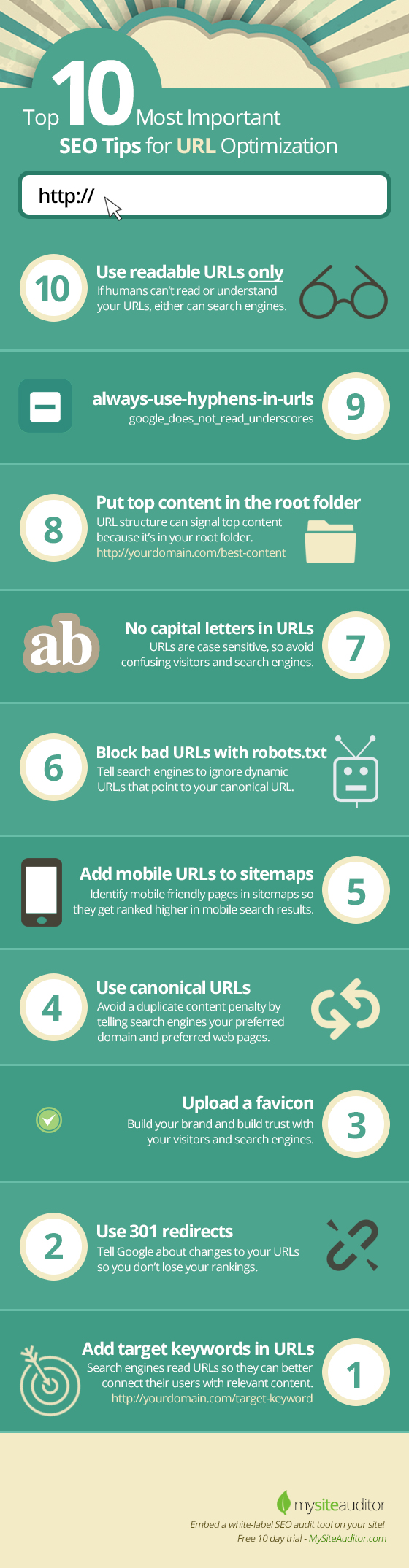
Read: 10 Top Image Optimization Tips
Share this Image On Your Site
10. URLs Must be 100% Readable
Tweet
If you can’t read every word in your URL, neither can search engines. That’s a huge problem because search engines know that people read URLs before clicking them, to help them understand the content of a page. Search engines can’t unscramble crazy, dynamically generated URLs, nor do they even try. Instead they just read the words in URLs, just like they read the content on your page. This helps them better understand your content, so they can connect you with your target market.
Example: If you want to buy a brown leather couch, which URL would you click on?
Correct URL: http://yourdomain.com/brown-leather-couches
Incorrect URL: http://yourdomain.com/index.php?=6512524=t55=?p=127
9. Use Hyphens, Not Underscores
Tweet
If you’d like to separate words in your URL use dashes or hyphens, instead of underscores. Google has been very clear about this. Their algorithm was written to read hyphens, not underscores. If you want to get ranked high in the biggest search engines in the world, you have to play by their rules.
Correct URL: http://yourdomain.com/brown-leather-couches
Incorrect URL: http://yourdomain.com/brown_leather_couches
8. Top Content in Top Folders
Tweet
Search engines often consider web pages in your root folder as top level content and perhaps better content. So, be very careful and strategic on how you structure your URLs. URL structure can signal the importance of a page on your site.
More Authority: http://yourdomain.com/target-keyword
Less Authority: http://yourdomain.com/category/subcategory/target-keyword
7. No Capital Letters
Tweet
You better have a great excuse to use capital letters in a URL. Capital letters just confuse everybody, including people and search engines. Adding capital letters, in a way, encrypts your URL by making it exponentially hard to remember. Yourdomain.com/target-keyword is a different URL than yourdomain.com/Target-Keyword.
6. Block Bad URLs with Robots.txt
Tweet
Avoid being penalized for duplicate content by blocking search engines from indexing multiple URLs to the same content and other problematic URLs. For example, having a search feature on your site generates dynamic and duplicate URLs to the same content, depending on the user’s filtered search. Block extra dynamic URLs pointing to the canonical URL.
5. Add Mobile URLs to a Sitemap
Tweet
Tell major search engines like Google which web pages on your site are mobile friendly in a sitemap. Mobile friendly pages tend to rank higher in mobile search results.
Some people say you don’t need to indicate mobile friendly pages if your site is responsive. But to be safe, many still do include responsive mobile URLs in a sitemap.
Here is Google’s recommendation on how to include mobile URLs in sitemaps
4. Use Canonical URLs
Tweet
Dynamic pages can sometimes accidentally create duplicate content, and you don’t want to get penalized for something you didn’t intentionally do, hence using canonical URLs.
Here are a few important ways to use canonical URLs:
Dynamic Content
If you want http://yourdomain.com/brown-leather-couches to be a the preferred URL, even though other URLs access this same content, then add a rel=”canonical” link element in the head of each of those pages with the same content. This will tell search engines to only index http://yourdomain.com/brown-leather-couches.
Example of the rel=”canonical” link element:
<link rel=”canonical” href=”http://yourdomain.com/brown-leather-couches” />
Preferred Domain Redirect
Avoid the possibility of Google and other search engines thinking you have duplicate content. Yourdomain.com and www.yourdomain.com are looked at as two different websites in the eyes of search engines. To fix this, set your preferred domain redirect as either yourdomain.com or www.yourdomain.com. This will redirect your non-preferred domain to your preferred domain.
How to Set Your Preferred Domain and Double the Power of Your Backlinks
Canonicalize Your IP
This is another way to avoid being penalized for duplicate content. Simply redirect your IP address to your preferred domain. Otherwise, search engines may think your IP address and your website are two different websites with the same exact content.
Indicate How to Handle Dynamic Parameters
Tell Google and other search engines when to ignore any parameters added to your URL, such as a session ID or pagination. By doing this you are telling Google that http://yourdomain.com/keyword?sessionid=54 has the same content as http://yourdomain.com/keyword.
Try using the URL Parameters tool in Google Webmaster Tools.
3. Upload a Favicon
Tweet
The tiny little icon next to your URL in a browser is a favicon. Adding one has many benefits. Search engines like Bing and Google have toyed with including favicons in the search results. Favicons also stand out more in browser bookmarks, helping with brand recognition and trust.
There may not be any direct SEO causation from the effects of having a favicon on your site, but there is a definite correlation. In all, it’s better to have one.
2. 301 Redirect Broken URLs
Tweet
If you must change a URL for any reason, just remember you are removing a page that Google has potentially indexed and other sites have linked to. You don’t want search engines to remove a high ranking web page from the search results because they can’t find your content on your old URL. Simply notify search engines by adding a 301 redirect from your old URL to your new URL.
Google’s advice on 301 redirects
1. Include the Exact Target Keyword
Tweet
When possible include your exact target keyword or phrase in your URL. This is usually difficult to do on your home page, but it should be easy on your service pages or blog articles.
How to target the exact keyword “brown leather couch”:
Great URL: http://yourdomain.com/furniture/brown-leather-couch
OK URL: http://yourdomain.com/couches/brown-leather
Bad URL: http://yourdomain.com/color-234-couches
[att_highlight color=”red”]How to Convert 30% of Visitors into SEO Leads: Landing Page Science[/att_highlight]

