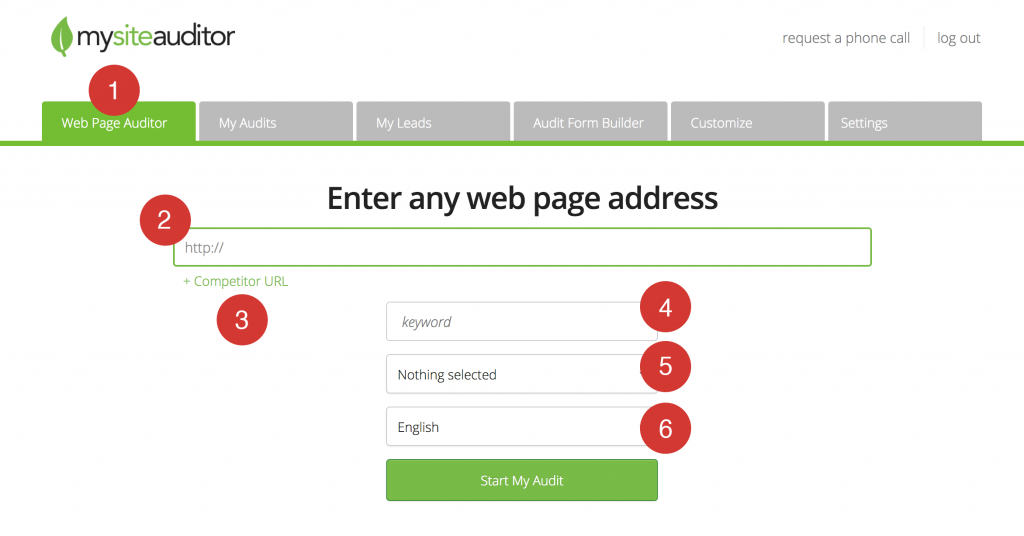The first tab in the MySiteAuditor is the Web Page Auditor. Here, you can audit unlimited web pages on the internet to see how optimized they are a target keyword.
Why use the Web Page Auditor?
Most SEO professionals use the Web Page Auditor to impress prospective clients. They bring these audit reports to sales meetings, or email them to prospects.
Scanning a web page will produce an audit report of the web page you entered. The audit report checks over 60 of Google’s ranking factors or signals, and determines your the Grade of the web page, on a scale of 1-100. 100, being the best.
- Each audit takes about 15-20 seconds to complete
- The URL and keyword are required
- All members can run unlimited audits
A breakdown of the Web Page Auditor tab:
- Web Page Auditor tab: You can click this tab to access the Web Page Auditor at any time and run unlimited audit reports on prospective clients.
- Enter the URL of the web page you want to audit. This could be a home page, service page, blog article or any other page on a prospects website.
- Add a competitor URL that ranks way higher in Google, than your prospective client. Then show your prospect how you can help outrank their competitor.
- Keyword: Enter a keyword your trying to rank that web page in Google for. Please ONLY enter one keyword. Do not enter multiple keywords. (Correct examples: mens tshirts, how to make pizza, retirement advice, etc)
- Here you can select a folder or project to add that report. It’s optional way to keep your audit reports organized.
- The last tab lets you select which language the audit report should be in.