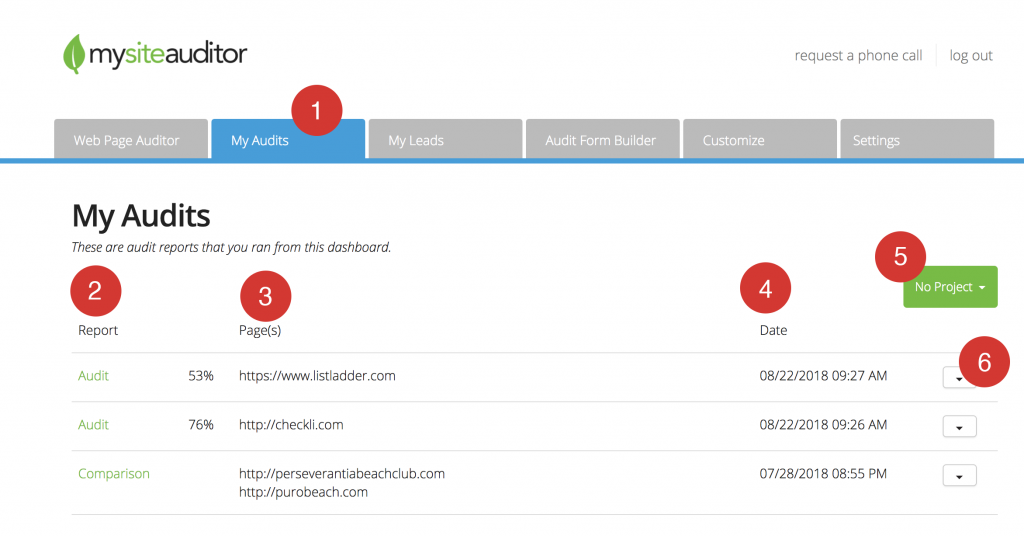The My Audits page contains the audit reports you ran on the Web Page Auditor. Do not confuse this will the leads you get from your embedded audit forms.
A breakdown of the My Audits tab:
- My Audits tab: The audit reports from the Web Page Auditor.
- Report: The type of report (Single Audit or Comparison).
- Page URL(s): The web address of the web page that was audited.
- Date: The day the audit report was ran.
- Projects: An easy way to filter by project.
- The drop down tab is an easy way to add a report to a project or delete a report you no longer need.