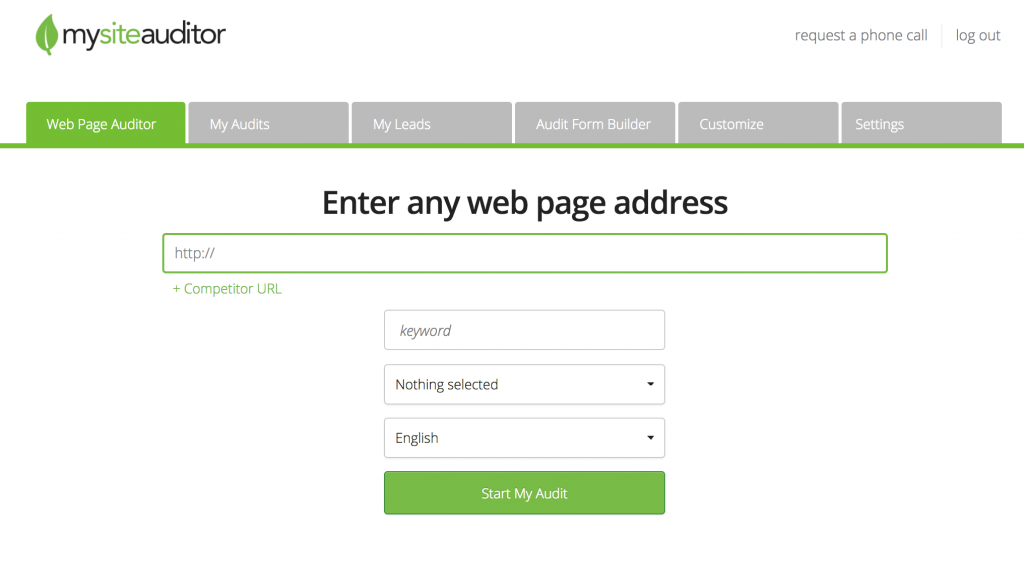When you login to MySiteAuditor, you’re immediately taken to your dashboard. On your dashboard you will see six tabs:
Web Page Auditor
From here you can run unlimited web page audits on prospective SEO clients. You can also compare your prospective client’s web pages to higher ranking competitors to really impress them. You can even organize them into projects.
My Audits
This is an easy way to access all of the web page audits you ran from your dashboard, at a later date.
My Leads
These are the people who ran a web page audit using one of your audit forms (below). You can access their contact information and email them or colleagues right from this tab.
Audit Form Builder
Here you can customize your audit forms and easily embed them throughout your website. You can also connect to 3rd party apps like Mailchimp and Zapier.
Customize
On this tab, you can customize the look and sections of your audit reports. Audit reports are what’s outputted when someone uses one of your audit forms. You can add your logo, colors, show or hide signals, and decide how your lead will get their audit. You can choose to give it to them now, or by email.
Settings
This tab allows you to access and update your profile and billing information.