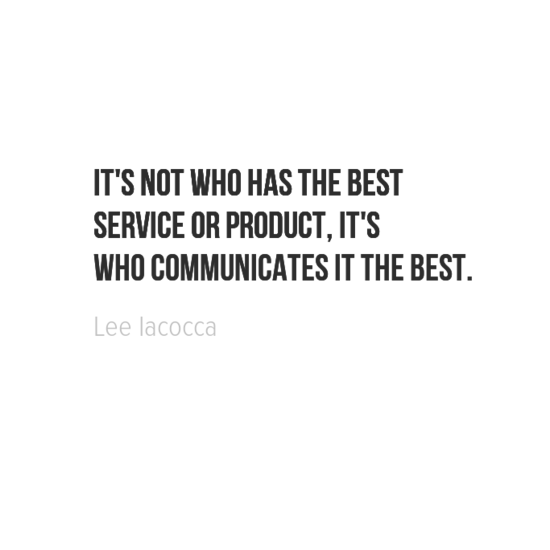- Backlinks Explained: Why Your Backlinks Aren’t Paying Off - April 10, 2024
- Boost Your Agency’s Credibility: A Guide to Online Reputation - April 10, 2024
- URL Slugs for SEO: A Comprehensive Guide - April 10, 2024
I would like to share everything I’ve learned in the last couple of years about shooting web videos. Let me start by saying that I am not an expert in video production in any way; however, being a successful digital marketer requires basic to advanced knowledge of video production. After teaching myself about video production, and testing out various types of equipment, I am happy to say that my skills are good enough that I no longer have to go to an expensive studio, nor do I have to hire an expensive video production team. I can do everything on my own, and I’m doing it all for less than a $1,000 investment.
Video
Good news and bad news. The bad news is that your iPhone won’t cut it. The video quality is great but iPhone audio options are terrible, which in my opinion is an essential element of professional quality video. You will need a video camera with a mic input so you can attach an essential wireless mic. The good news is that a decent video camcorder is not that expensive and you can pick one up at Best Buy or order it on Amazon.
Here’s a few options:
 Name: Canon VIXIA HF R400 HD
Name: Canon VIXIA HF R400 HD
Price: $350
Mic Input: Yes
Amazon Ratings: Great (Avg 4/5 stars)
Name: Canon Vixia HF R300 Full HD
Price: $310
Mic Input: Yes
Amazon Ratings: Excellent (Great 4/5 stars)
Name: Canon Vixia HF R300 Full HD
Price: $310
Mic Input: Yes
Amazon Ratings: Excellent (Great 4/5 stars)
Audio
Let’s cut to the chase, NEVER use the mic that comes with your camera. It sounds terrible, it’s not professional, and it makes you look like an amateur. You need to get the mic as close to your mouth as possible. For this I have two options: a cheap solution and a professional solution.
Watch video to hear the difference.
The Professional Wireless Mic Option (***Highly recommend***)
Name: Sennheiser EW 112P G3-A omni-directional EW system
Price: $550-$650
Quality: Amazing!!!
Amazon Ratings: 5/5 stars
The Cheap Wireless Mic Option
The Azden Wix Pro WM-Pro
Price: $150
Quality: Decent
Amazon Ratings: 4/5 stars
Lighting
Remember, I am recommending inexpensive options for beginners to start shooting web videos like the pros, and to shoot video like the pros you need good lighting. After a little research I found an excellent solution for beginners. I’ve used this for about a year now, and I could not be happier.
See the difference in this video:
Name: CowboyStudio Photography 3 Point Lighting Kit
Price: $60-$65 (Amazing!)
Includes: 3 light tripods/stands, two umbrellas, three light bulbs, case/bag (everything you need)
Amazon Ratings: Great (4/5 Stars)
Video Editing Software
There are so many options for beginners, but my favorite by far is iMovie. However, the bad news for Windows users is that this only comes standard on a Mac. The good news for Mac users is that I learned iMovie in about 3 hours. It’s super easy to learn. It’s like Final Cut, which is what some of the pros use, only this has a thousand less options to choose from. Yes, this creates lot’s of limitations, but what you don’t know, you don’t know. iMove provides me with everything I need to make basic edits, overlays, text on screen, audio editing, video editing and more. As far as I’m concerned there is nothing I can’t do, and it’s totally free (when you buy a Mac).
 Name: iMovie (mac)
Name: iMovie (mac)
Price: Free (With your mac or buy for $15)
Rating: Excellent for beginners! Easy to learn
Tutorial: Here is a decent video tutorial for iMovie
Name: Movie Maker (Windows)
Price: Free with Windows
Tutorial: Here is a decent video tutorial for Movie Maker
Teleprompter
Use a teleprompter when possible to save time doing endless takes. You don’t always have to use one, but for beginners (and the pros) this really works and saves so much time. Here’s a simple step-by-step explanation on how to do this for free.
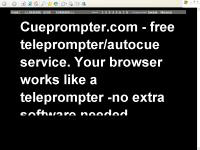
1. Grab your laptop and go to http://cueprompter.com/
2. Enter your text
3. Hit “Start Prompter”
Name: Cue Prompter
Price: FREE
Quality: Perfect if you have a laptop
Tripod
 If you don’t have one of these laying around the office or house, grab one. This will keep the camera perfectly steady, which makes for a better picture, plus it will make your life much easier. As a beginner, you shouldn’t spend more than $25 on a decent tripod.
If you don’t have one of these laying around the office or house, grab one. This will keep the camera perfectly steady, which makes for a better picture, plus it will make your life much easier. As a beginner, you shouldn’t spend more than $25 on a decent tripod.
Name: AmazonBasics 60-Inch Lightweight Tripod with Bag
Price: $22.00
Amazon Reviews: Great to Excellent (4.5/5 Stars)
Conclusion
Now you have a couple options to choose from. The biggest decision you’re probably thinking about is the audio, right? Do you spend $150 or $630. Well, if $630 won’t break the bank then I highly recommend doing that. Ask yourself how important are your videos? How important is your messaging? How important is your business? That should help you find the answer you’re looking for when upgrading to more professional web video equipment.
Let me end with a favorite quote/philosophy of Lee Iacocca…