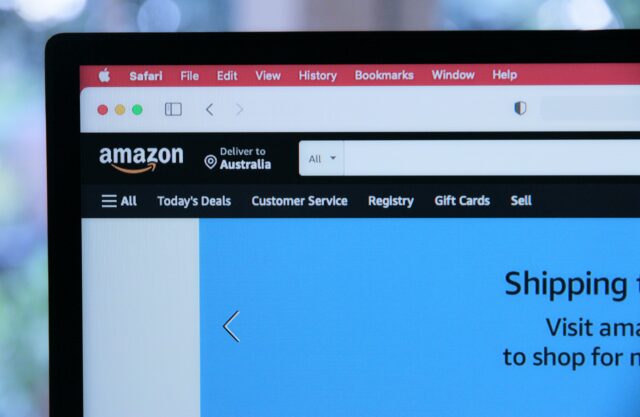- Backlinks Explained: Why Your Backlinks Aren’t Paying Off - April 10, 2024
- Boost Your Agency’s Credibility: A Guide to Online Reputation - April 10, 2024
- URL Slugs for SEO: A Comprehensive Guide - April 10, 2024
Facilitating straightforward website navigation is the holy grail of web design. Those who can do it successfully are more likely to generate leads and sales.
As such, some sites use breadcrumbs. It is a UI element that improves your ability to guide users through sales funnels and conversions.
This article explains what breadcrumb navigation is in more detail. Then, we explore how to use it as an SEO asset, implement it on your site, and some case studies where breadcrumb navigation worked (and didn’t). By the end, you should have a clearer view of implementing it for your clients.
The Anatomy of Effective Breadcrumb Navigation
Breadcrumb navigation is a graphical user interface element that lets users track their position on a website. It appears at the top of every webpage as a series of links to other pages in the hierarchy.
You often see breadcrumb navigation on sites that are many pages deep or that have a complex structure. Users can click breadcrumb links to return to previous pillar sections, simplifying navigation.
Effective breadcrumb navigation involves ensuring that each link in the breadcrumb trail is concise and clear. Users should be able to leverage it to understand their location on sites with many pages intuitively.
Breadcrumbs should also use intelligent placing. Most designers put them at the top of the page, keeping the font small and typeface unobtrusive to avoid visual clutter.
It can help to implement a different font style to highlight the user’s current page. This approach helps improve accessibility for all users, regardless of disability.
User Experience (UX) & Breadcrumbs
Elevated user experience is the central goal of effective website design. Brands that can create sites that enable users to find their way around straightforwardly are more likely to thrive.
Breadcrumbs can enhance UX design in several ways. For example, proper implementation helps users build a visual map of their journey through your site, avoiding getting lost in a sea of pages.
Breadcrumbs also enable faster navigation. Instead of clicking tabs in complicated menus, users can return to the previous pillar page with a single click. (This aspect is helpful when users get lost or inadvertently click the wrong menu option on a previous page in the website’s hierarchy of pages).
Some designers also emphasize breadcrumbs because they reduce cognitive load. By cutting down on reliance on menus, the technique increases the mental resources available for digesting content. You can imagine how helpful this approach is on educational sites or product/service pages with detailed descriptions.
Another benefit of breadcrumbs is their ability to facilitate mobile usability. Clicking a small link at the top of the page is easier on a handheld device than dealing with drop-down or minimized menus in most contexts.
Finally, there are SEO implications, as explained in the next section. A proper structure can help search engines better understand sites to improve ranking.
Breadcrumb Navigation as an SEO Asset
Breadcrumb navigation could enable you to boost your website’s performance in search engine results pages (SERPs) by making it more straightforward for Google’s bots to crawl. Adding hierarchical signals allows for more reliable site indexing and shows the search engine how your pages relate to each other.
A priori, Google doesn’t know which pages are the most important on your site and which are unimportant. However, it can get a better idea of the most critical (such as the home page) when multiple sub-pages link to it.
For example, suppose that a website sells household appliances. It might have a homepage listing major top-level categories, like washing machines and dehumidifiers, and then category pages followed by specific product pages.
Google may find it more complicated to determine the home and category pages without breadcrumbing, causing it to promote the wrong pages. Visitors might find themselves on product pages when going to a central pillar page is more helpful.
However, that’s not the only benefit of breadcrumbs for SEO. There are many others.
For example, breadcrumbing enables deeper indexing. Following links between various page hierarchies let Google expand the number of pages that appear in search results, adding SEO juice to those pages.
You can also use breadcrumbs to bump up technical SEO. For instance, seamlessly integrating them onto mobile versions of sites can help you avoid SEO penalties for failing to make them mobile-friendly. Furthermore, adding anchor text optimization in breadcrumb links can help improve relevance in search results (similar to optimizing URLs with keywords).
Finally, you may enjoy some indirect benefits. For example, breadcrumbs may boost user engagement and dwell time. Visitors might hang around on your site longer if they can navigate in more easily. Reducing bounce rates signals to Google that your site provides value users want, bumping up your SERPs ranking.
To summarize, you can optimize the SEO value of sites’ breadcrumbs by:
- Adding plenty of relevant keywords to breadcrumbs
- Using schema markup to provide search engines with more information on breadcrumbs (improving their capacity to interpret them)
- Ensuring that the breadcrumb hierarchy makes sense for the website and context
- Enabling dynamic breadcrumbs (where appropriate) to show multiple paths through the site (instead of their precise position in the page hierarchy)
- Adding attribute-based breadcrumbs or location-based breadcrumbs
Technical Insights: Implementing Breadcrumbs
Creating valuable breadcrumbs for websites requires proper technical knowledge (beyond UX and SEO discussed in the previous sections). Unfortunately, that can imply a steep learning curve, which is why so many brands and other website owners go to professionals.
Building Breadcrumbs
Building breadcrumbs requires understanding a site’s URL structure. Designers can base navigable links on URL structure on small sites by hand but must automate this process when hundreds or thousands of pages are present. The most common approach is database mapping. Complex websites use existing data tables (or those generated procedurally) to design breadcrumb format.
Naturally, this process requires extreme care. Labeling on databases may not be optimal for site users. Moreover, this approach only partially helps with dynamic breadcrumbing (which must reflect users’ page view history).
Fortunately, some content management systems (CMSs) provide in-built regular and history-based breadcrumbing. Clicking the appropriate checkbox can add the feature to all existing and new pages, making your life easier.
Adding Dynamic Breadcrumbs
Adding dynamic breadcrumbs is more technically challenging because the format depends on user decisions and interactions. The most straightforward approach is to use JavaScript integrations. These website components let users interact with various filters and search functions, adjusting breadcrumbing to reflect their needs.
However, breadcrumbing with non-standard URLs is trickier. For example, you might need to implement custom logic for breadcrumbs generation when users take dynamic routes through web pages. Whether pre-built systems are available will depend on the template or CMS you use to construct the site.
Before implementing dynamic breadcrumbs, ask whether it is necessary. Typically, you only require these on deeply-nested websites or those with many customizable or variegated products (where users can choose attributes like size, color, price, or brand).
You could add state management for single-page applications (SPAs) if necessary. This approach can help keep breadcrumbing consistent across pages without reloads. Again, implementing state management requires technical expertise. Dynamic pages that mandate users to refresh them can harm the user experience and make it less likely that they continue to use the site.
Performance Optimization
Proper breadcrumb building also requires performance optimization. Failing to consider this aspect can trash the user experience, undermining the purpose of using breadcrumbs in the first place.
Many professional website developers enhance page-loading speeds using caching. This technique stores existing breadcrumbing information, eliminating the need for retrieval every time users open new pages. Caching can reduce page loading speeds on websites with complex hierarchies considerably.
Breadcrumb performance optimization should also extend to mobile websites. Designers must find ways to make them compact and user-friendly (instead of taking up the entire screen).
One way to do this is to display only the most relevant breadcrumbs in the sequence. For example, some UI professionals only show the links to the previous one or two pages instead of all the links to every category in the page structure. Further, professional developers often reduce the font size to adjust it for mobile. This approach makes links less clickable but can lower screen clutter substantially.
Leveraging Libraries
Practical breadcrumb implementation often relies on using various libraries and frameworks. While these require technical knowledge, they simplify implementation.
Several frameworks exist, including Breadcrumb.js, Angular, Vue.js, and more. Some are JS libraries, while others have built-in or shared libraries you can use without constructing your own (always handy).
Monitoring
Lastly, monitoring is essential for implementing breadcrumbs. Getting it right can help you improve the UX over time and ensure you optimize SEO.
For instance, regularly check that your breadcrumb implementation reflects the latest libraries and CMS updates. Double-check that Google and other search engines can make sense of your format.
Moreover, keep testing your breadcrumbs manually (especially if they are dynamic). Check that they make sense for users and offer genuine practical benefits.
Mobile Web & Breadcrumbs
As mentioned previously, long breadcrumbs won’t fit on mobile websites. Therefore, you will need to modify your approach. You can do this by:
- Showing the essential navigational details in the user journey on the screen
- Making use of ellipses (…) to indicate to users that there are hidden intermediate steps in the breadcrumb trail
- Ensuring that breadcrumb anchor texts are tappable on mobile devices (and not too small to click)
- Adding extra space or separators between breadcrumb anchors to prevent users from tapping the wrong links
- Using breadcrumb buttons that expand to show the full trail when users need it
- Adding a search feature to breadcrumbs on sites with extremely deep or highly nested hierarchies
- Using various dynamic web page layout techniques to adjust how much of the breadcrumb trail you reveal to users, depending on their needs
Case Studies: Breadcrumb Wins & Fails
The quality of breadcrumb implementation varies considerably from site to site. Some do an exceptional job, while others fail miserably.
Walmart is a good example of a visually appealing website that gets it right. It doesn’t include breadcrumbs on its home page (to reduce clutter) but implements them on all subsequent pages. You can see the product category page and various semantic categories. For example, Health and Medicine > Mens health > Super Beta Prostate.
If you follow the link to Walmart above, you’ll notice that the company implements various best practices listed above. For example, the site uses caching, meaning you can transition between pages without forcing the breadcrumbs to reload. Additionally, Walmart labels all its pages in ways that make sense to users in as few words as possible, incorporating dynamic labeling at the product level.
Wayfair, on the other hand, implements breadcrumbing poorly. You will notice that the product category names and structure are complex, creating long trails that are a nightmare on mobile devices. Furthermore, clicking items on the heading menus forces you to go through a side panel pop-out menu, negating many of the benefits of breadcrumbs and adding unnecessary navigation steps.
Furthermore, Wayfair doesn’t use the product name in the breadcrumb when you click on a specific product. Instead, it refers to the SKU (or product identification number), which doesn’t provide the user with additional helpful information and fails to provide any SEO value.
Beyond Websites: Breadcrumbs in Web Apps & E-Commerce Platforms
While websites can benefit considerably from breadcrumbs, developers also use them in web apps and e-commerce platforms. Adding them improves the UX, even without any SEO benefit.
Interestingly, the applications differ depending on the platform. Web apps use breadcrumbs to help users break down complex workflows. Showing checkout or on-boarding steps can reassure users even if they don’t provide any SEO benefit. Breadcrumbs improve primary navigation and help them understand their location, assisting with the learning curve.
E-commerce platforms use breadcrumbs to display users’ journey through product categories. Using the household appliance website example from earlier, you might see something like Home > Appliances > Dehumidifiers > Under $100 > Meaco. Users can click these anchors to return to the menu at previous levels, enhancing their search for the product they need.
You also sometimes see e-commerce platforms using breadcrumbs to help users shop similar products in the same category. Labeling product variations by including the color, design, size, or other critical dimensions provides more context and tells users that additional options are available.
Potential Pitfalls & Common Mistakes
As you can see, properly implementing breadcrumbs can be challenging. As such, many designers make mistakes. Fortunately, these are straightforward to fix once you know what they are. Here’s what to look out for:
Breadcrumbs that don’t reflect the user’s path
While breadcrumb labeling might seem intuitive to you, it may not be to users. Using codes or non-standard descriptions makes them more opaque, reducing their utility.
Don’t use generic labels as these can generate usability issues. Instead, use a structure that will make sense to website visitors.
Breadcrumbs that behave inconsistently
Another mistake is implementing breadcrumbs that behave inconsistently. Don’t use systems that cause them to jump across the page or change location. Instead, keep them in the same place.
Failing to consider SEO
Failing to consider SEO is also a pitfall. As discussed earlier, breadcrumbs can help improve search engine visibility, boosting page rankings in SERPs. Getting the wrong structure can lead to incorrect path signals that harm search engine optimization. (Letting your breadcrumbs become out-of-date because of missing internal linking or irrelevant anchor text may also harm your ranking efforts).
Relying on breadcrumbs exclusively
You also want to avoid relying on breadcrumbs exclusively as a navigation tool. While they can be useful, other approaches can also help.
Ensure that you continue using drop-down menus and sidebars. If you are designing a website for mobile, include a hamburger menu in the corner.
Excessive trails
Lastly, long breadcrumb trails can also cause problems. Making them too long can confuse users and take up too much space on mobile screens, as discussed.Therefore, try making them shorter. Hide all non-essential information using the strategies described earlier.
Accessibility & Breadcrumbs
Making breadcrumbs accessible is essential. That’s because 26% of internet users are disabled.
You can make breadcrumbs more accessible by:
- Increasing the visual contrast of the breadcrumbs to make them more conspicuous on pages
- Adding icons alongside text for interpretability
- Enabling the use of keyboard navigation of breadcrumbs
- Using semantic HTML to highlight breadcrumbs amenable to assistive technologies
- Avoiding the use of abbreviations or jargon that users might not understand
- Including a hover feature on breadcrumbs instead of leaving them as static hyperlinks
- Adjusting the typeface to make it more readable (Arial or Helvetica are good choices)
Once you implement these measures, test breadcrumbs with assistive technologies. Check that they work as intended for the entire user base, not just those with able bodies.
Conclusion
As you can see, breadcrumb implementation is an in-depth topic. However, now you should understand the basic approaches you need to take and how to avoid the various pitfalls.
Don’t forget that utilizing breadcrumbs offers numerous user experience and SEO benefits. Even web apps should take advantage of them.