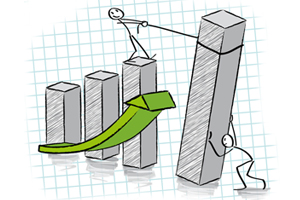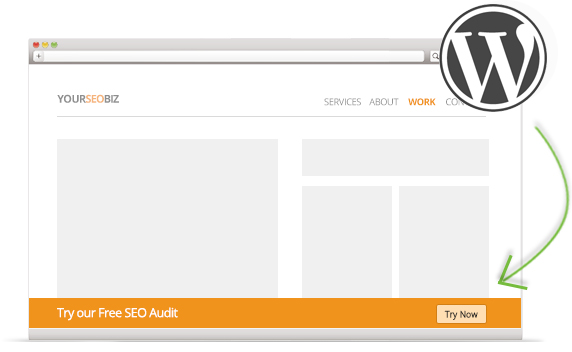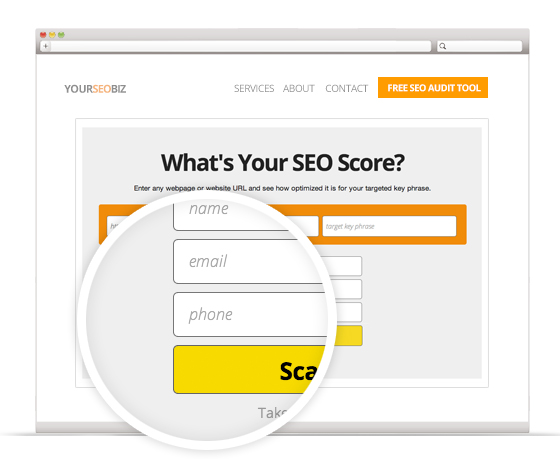- 6 Simple Lessons I Learned Selling My SEO Agency - December 12, 2018
- Free SEO Sales Pitch Presentation - November 1, 2018
- 10 Free Keyword Research Tools – 2018 Edition - October 17, 2018
Hey peeps. Here’s a quick post on how to maximize the amount of leads you get from MySiteAuditor. I’ve used an SEO audit tool for over 5 years to generate thousands of SEO and web design leads, and I have lots of good data and experience to share. I apologize if some of these things seem obvious, but I checked out a lot of sites using MySiteAuditor and I constantly see my opportunities to generate more SEO leads.
[att_highlight color=”red”]Related Article: 10 Incredible Ways I Got 1,000s of SEO Leads[/att_highlight]
1. Install a Notification Bar
This is mainly for WordPress users, unless you want to develop a notification bar on your own. Help your visitors find your SEO audit tool. It may be in an obvious location to you, but it’s not to your visitors. An easy way to do that is to add a notification bar across the bottom or top of your web site with a big call-to-action button that links to your audit tool.
There’s a free notification bar on MySiteAuditor.com, but feel free to use any one you want. I listed a few below. They’re all WordPress plugins, but if you don’t have WordPress, have your developer build one for you.
- Hello Bar (a popular FREE favorite)
- MySiteAuditor Notification Bar (this one is ours)
- Pullout Widgets (Costs $15)
2. Add a Link or Button in Your Main Menu
Your menu is one of the first things your visitors see. So, add a link, or better yet, add a big button in your main menu to your website auditor. But don’t add it if it’s just going to look like every other link in your main menu. Make that sucker stand out. If I were you I would do a button to make sure my visitors see it. Yes, it’s that important. You will get so many more leads.
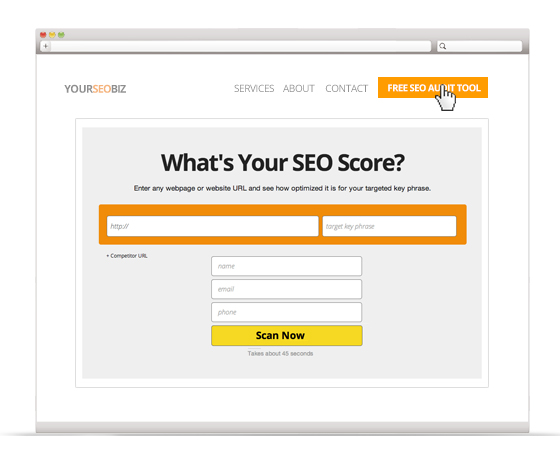
3. Use Link or Button Text with a High CTR
Whether it’s in your main menu or in the content of your site, what the link to your website auditor says is pretty important. Certain words have higher CTR than others. For example, the words “free” and “tool” have very high CTRs. The word “free” has a high CTR for obvious reasons, but the word “tool” may not be that obvious to use. Using the word “tool” in your link is important because so many people give away website analysis, but not instantly. The word “tool” implies that it’s instant, and your visitors don’t have to wait for someone to get back to them with an audit or a sales pitch if they aren’t ready. It’s a little safer to your visitors and therefore has a higher CTR. However, I would recommend A/B testing before you make a final decision.
My Link or Button Text Recommendations:
- Free SEO Audit Tool
- Free Website Audit Tool
- Free Website Auditor
- Try Our Free Website Auditor
- Try our Free SEO Audit Tool
4. Ask For, But Don’t Require a Phone Number
As I previously discussed in 5 Reason Your Visitors Don’t Fill Out Your Contact Form, asking for a phone number can lower your CTR. Because of this, MySiteAuditor gives you the option of showing or not showing, and requiring or not requiring the phone number. I would recommend showing the phone number, but not requiring it to get the most leads. You’ll still get their email address and sometimes you’ll get their phone number. Either way you will have a great lead to contact.
5. Use the Large Audit Tool
In the dashboard of MySiteAuditor you’ll have the option to choose the smaller audit tool or the larger audit tool. Both do the exact same thing, but the larger audit tool gets more leads. The larger tool should take up the entire width of the page, so it won’t and shouldn’t compete for attention with anything else on the page. The smaller tool can fit on any page and even in some sidebars; however, it could get a little lost around your other content, leading to lower CTRs.
Where is the large audit tool?
- Login to your dashboard
- Click “Embed My Site Auditor”
- Select “Full width image”
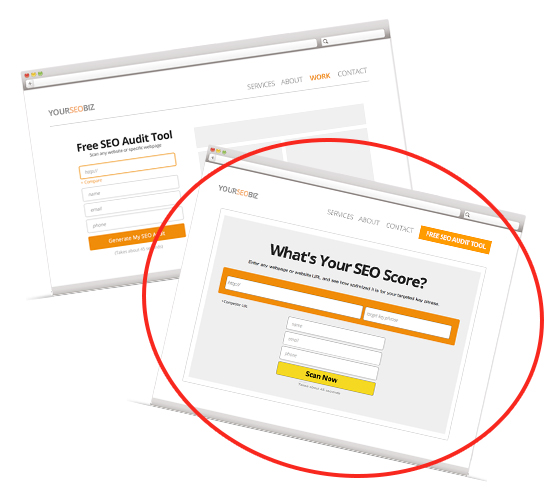
Conclusion
Do you have any more tips on how to maximize leads from MySiteAuditor? If so, please let me know below so I can share them with all of our followers and MySiteAuditor members. I recently created a great follow up to this post. Here’s a link: 10 Incredible Ways I Got 1,000s of SEO Leads. Enjoy.