Each audit report will show a grade on a scale of 1-100. The higher your grade the more optimized the web page is for the target keyword.
It’s very difficult to score a perfect 100%. There are many ways to “skin a cat”. In this case there is more than one way to rank high in Google. For example, some target keywords are more competitive than others, and therefore may requires more links, faster speeds, and more domain authority than others.
So instead of focusing on scoring a perfect 100, shoot for above 80. That’s a solid B. However, of course an A would be better.
Competitor Grades
Many of our members run comparison audits to see what grade a high ranking competitor gets versus there prospective clients. If a competitor scores an 80, and your prospect scores a 45, that is the perfect opportunity to show them what they are doing wrong and how you can fix it.
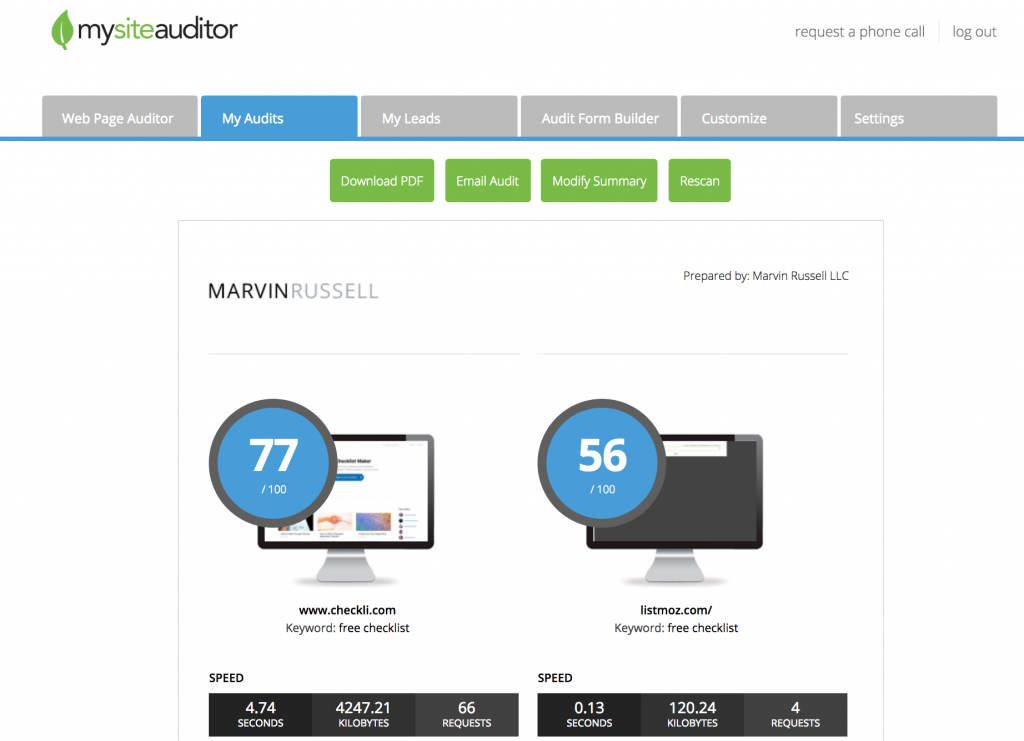
Grades are optional
Some of our members don’t wish to show a grade for various reasons. You can hide grades under the Customize tab in your dashboard.