We definitely look at which audit forms perform the best, and which pages they perform best on. However, it’s important to note that each website is different. Some websites are far more busier than others, some get a lot of traffic, and some get little traffic. So results may vary based on a number of factors.
Which Audit Form performs the best?
The Large Form
Based on what we’ve seen in the past few years, the audit form typically gets the most conversions; however, you should not a few tips on how to maximize your conversion rate using the Large Form.
Large Form Conversion Tips:
- Embed it on a very clean and simple web page.
- Place a CTA button in your header that links to your Large Form
- Do not bury the Large Form down below a lot of other content.
Here’s an example:
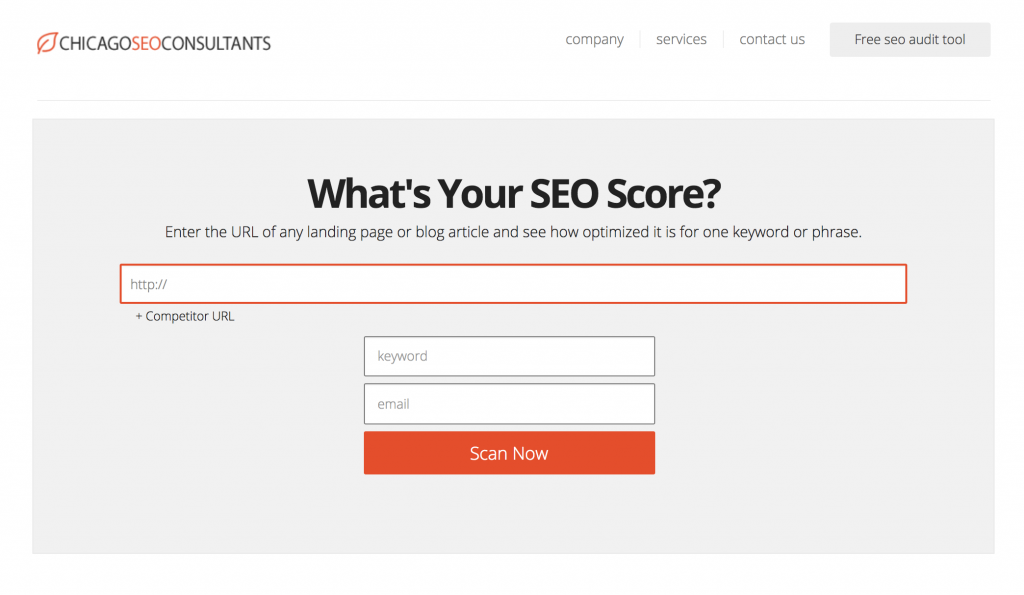
Other Audit Form Conversion Tips:
- Try adding the Slim Form above the fold on your home page, and then add supporting content below the fold.
- Add the Large Form on a landing page by itself
- Add a CTA button in the header of every page that links to your landing page with your Large Form.
- Embed the Small Form high up in the sidebar of your blog. If using WordPress, put the Small Form in a sidebar widget.