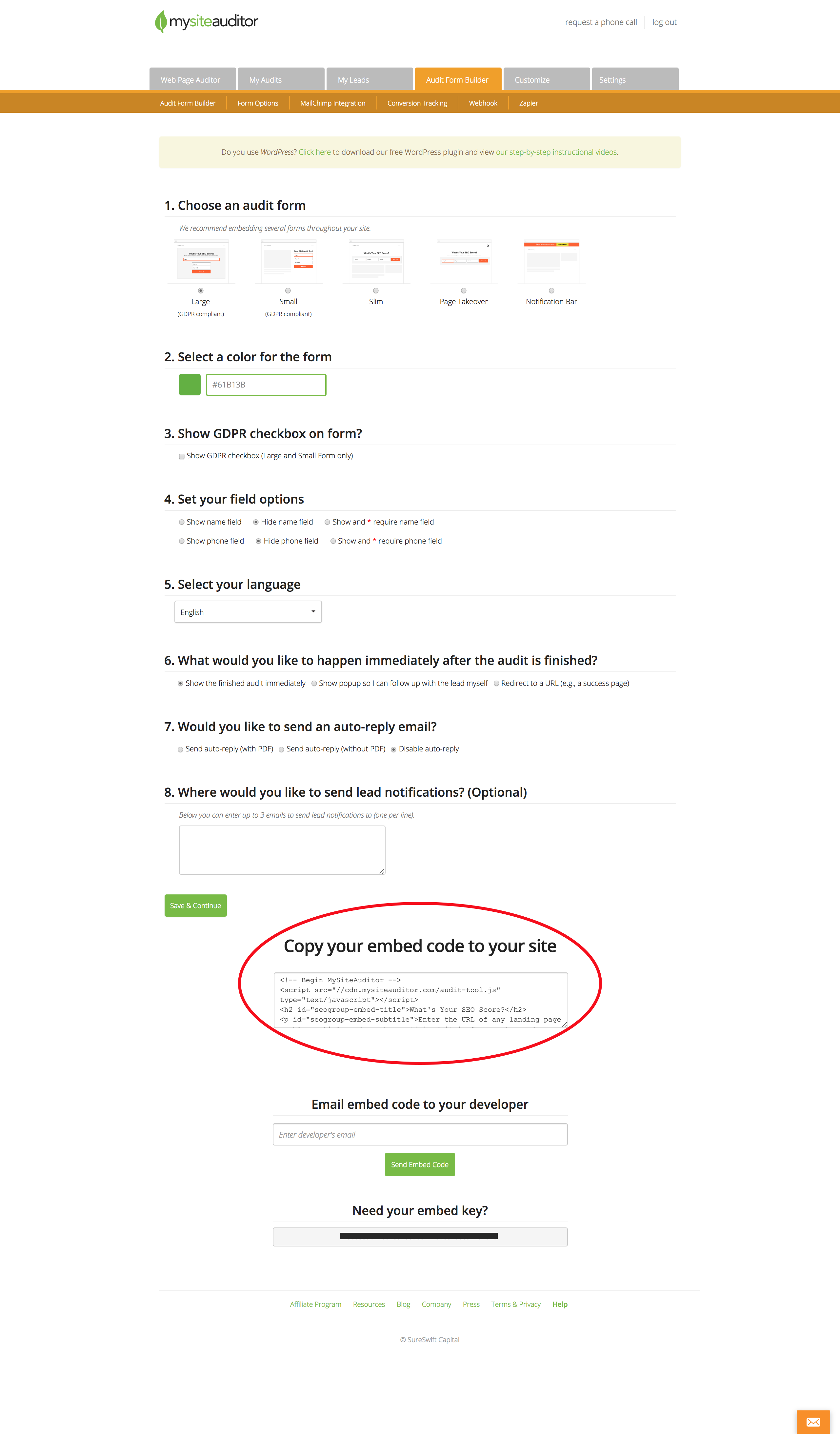Embedding is as simple as copying and pasting a small snippet of code. You do not need a web designer to do this. Anyone with beginner or basic website knowledge can do this. It shouldn’t take more than a couple of minutes to do, and is just as easy as embedding a youtube video.
Four things you should know:
- Embedding means copying and pasting a small snippet of code on your site or blog.
- Pro Members can embed unlimited audit forms on your site and blog.
- The more audit forms embedded on your site, the more leads you will get.
- Embed (paste your snippet of code) exactly where you want you audit form to appear. NOT in the footer or header.
How to embed an audit form
- Login in your dashboard
- Click “Audit Form Builder”
- Customize
- Copy the snippet of code
- Paste anywhere on your site or blog, in the exact place your audit form should appear.