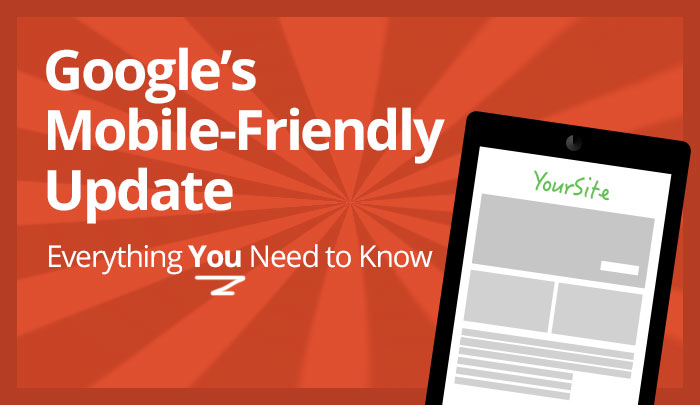Latest posts by Sureswift Support (see all)
- 6 Simple Lessons I Learned Selling My SEO Agency - December 12, 2018
- Free SEO Sales Pitch Presentation - November 1, 2018
- 10 Free Keyword Research Tools – 2018 Edition - October 17, 2018
Google announced they are rolling out a mobile-friendly algorithm update that will improve search results on mobile devices. Whether you perform SEO for clients or for your own website, you should find this article extremely useful. In fact, you should probably bookmark it because I will be updating it as new information is released.
3 quick reasons for the mobile-friendly update
- According to comScore, mobile internet access surpassed desktop access in 2014.
- According to Google, 48% of mobile internet users start in search.
- Read Google’s mission: “To organize the world’s information and make it universally accessible and useful.” The key word here is “accessible”. If Google’s search results are not easily “accessible” in mobile search results, they may lose market share to Bing or Yahoo.
Facts about Google’s mobile-friendly update
- The update will heavily favor mobile-friendly pages in mobile search results.
- “Mobile” means smartphones, not tablets.
- The update is expected to roll out April 21, 2015, and could take up to a week to reach all sites.
- The update will only effect search results on mobile devices, not desktop search results.
- In addition to mobile-friendly web pages, this update will also improve rankings of index apps, if the user is logged in, and has the app installed.
- Web pages that are not mobile-friendly can and will be dropped from high rankings in favor of mobile-friendly web pages.
- Only the non-mobile-friendly page’s on your website will be negatively effected in mobile search results.
- Websites and web pages that are not mobile-friendly will not be effected in desktop search results.
- An entire website doesn’t need to be mobile-friendly for one mobile-friendly page, on that site, to be ranked high in mobile search results.
- The mobile-friendly update will effect all languages, world-wide.
- Google considers each page either mobile-friendly or not. There is no in-between.
- Google recommends using responsive design above all other mobile-friendly options. This will minimize the risk crawling errors.
- Google’s mobile-friendly update will effect more sites than Panda and Penguin.
- Mobile-friendly pages must build a reputation for quality content on their own, apart from their desktop equivalent.
- Mobile-friendly pages show a “Mobile-friendly” label in mobile search results.
- At SMX West, Google’s Gary Illyes says that page speed is not a factor in this update. But it’s still a good idea for the future, to have your page load in under 1 second on mobile devices.
- The SEO industry has nick-named this update as “Mobilegeddon.”
Links about Google’s mobile-friendly update
- Test individual web pages on Google’s mobile-friendly test tool.
- Here is the official announcement from Google.
- This is Google’s guide to mobile-friendly websites.
- Use webmaster tools to detect mobile errors across your entire site.
- Learn how to make sure your app is indexed in Google.
- Post questions to Google and experts in Google’s Webmaster Central Help Forum
- Check the speed of your page’s here. (Speed is important on mobile-friendly pages.)
- How to hire a mobile-friendly-developer.
- According to Google, “There are 3 ways to go mobile: responsive web design, dynamic serving, and separate URLs”.
- Google’s mobile-friendly guide for website software like WordPress, Joomla, Drupal, Blogger and more…
- Google’s mobile-friendly glossary.
- Google’s recommendation for mobile configuration.
- How to properly get your app indexed in Google mobile search results.
Tips about Google’s mobile-friendly update
- Check Google Analytics to see which pages get the most mobile traffic. If those pages are not mobile-friendly by April 21, 2015 you risk dropping in the mobile search results.
- Add a viewport meta tag to tell browsers how to view the web page.
- Do NOT block Google from crawling CSS, JavaScript, and images.
- Make sure all media is playable on mobile devices.
- Double check redirects to mobile URLs.
- Your mobile-friendly pages must load quickly. Check them here.
- Check all mobile-friendly redirects for 404 errors. (use Webmaster Tools)
- Don’t show a 404 error to a mobile user if a desktop version is available. A desktop version is better than nothing.
- Don’t redirect mobile users on any non-mobile-friendly page to the mobile-friendly home page, unless they are trying to access the home page of the site.
- Only use a banner on your page to promote a mobile app.
- Configure your site to work on tablets as well. (Google considers the device.)
- Check to see if your page has a “Mobile-friendly” label in mobile search results.
- Mobile-friendly pages should have text that is large enough to read without zooming.
- Make sure users do not have to scroll horizontally to see your content on a mobile-device.
- Make sure clickable links are not too close to each other, making it hard for users to click the right link.
- Get rid of all flash on your site, especially on mobile-friendly pages.
- Mobile users should not have to pinch or zoom in to see content on a mobile-friendly page.
- I do not think this will effect tablets, because Google does not define “mobile” as a “tablet“. They consider them very different. Plus many desktop version websites look fine on a tablet. Mobile smartphones are the big issue.
Conclusion
Get on board with the update asap ’cause Google’s mobile-friendly update is rolling out like a freight train. I will do my best to add everything I can about the mobile-friendly update to this post. But, please give me a hand by adding any tips or updates below that I may have missed.